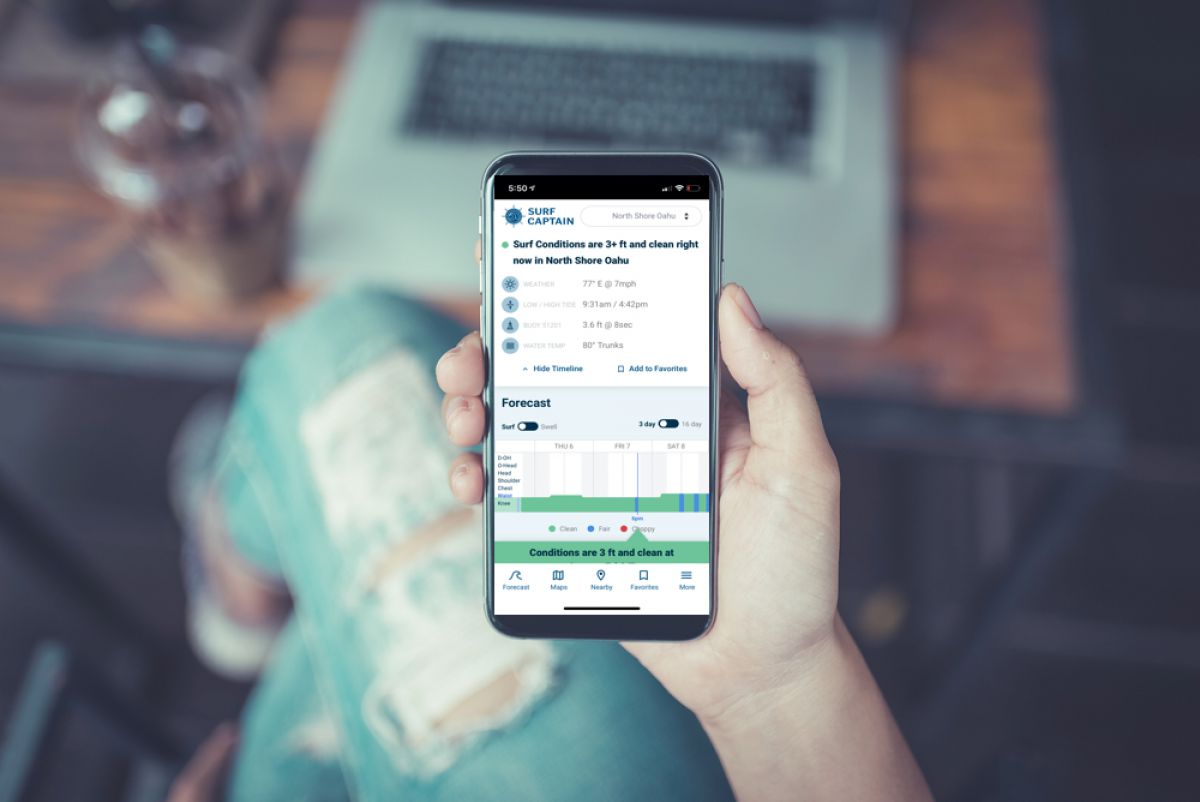Surf Captain does not currently have apps in the Android or iOS marketplace, but you can install the Surf Captain website on your phone for a better mobile experience.
- Faster / Easier access
- Auto updated Forecasts/Weather
- Surf Captain icon on your home screen
- Larger display than in the browser
To get the Surf Captain icon on your home screen, which will open Surf Captain in a stand alone window, all you need to do is:
Open surfcaptain.com on your mobile device.
For Apple devices, use Safari and tap the browser 'Share' button and select 'Add to Home Screen'.
For Android devices, use Chrome and tap the browser 'Menu' button and select 'Add to Home Screen'.
Once these steps are complete, you'll see the Surf Captain icon on your device's home screen.